MyAccount Server Control
The MyAccount server control allows logged in site visitors to view and edit their Personal Information, Billing Address and Shipping Address. If the site visitor is not logged in and arrives at this control, one of the following happens:
he receives a message that states he is not logged in. This happens when the server control’s RedirectUrl property is empty and the web.config file’s <add key=”ek_RedirectToLoginURL” value=”” /> value is blank.
he is redirected to a login page and once logged in, he is sent back to the template containing the MyAccount server control. This happens when either the server control’s RedirectUrl property contains the path of a template that contains a Login server control or when the web.config file’s < add key=”ek_RedirectToLoginURL” value =”” /> value is set to the path of a template that contains a Login server control. If the control’s RedirectUrl property and the web.config file contain different locations, the RedirectUrl property in the control overrides the web.config file.
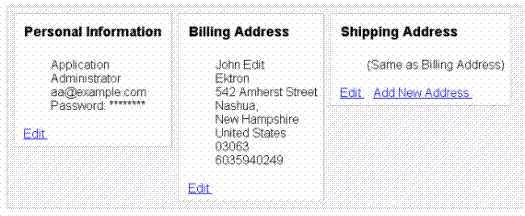
Typically, the information displayed in this control is collected the first time a site visitor goes through the checkout process. A site visitor’s information might appear in the Personal Information area before they have been through the checkout process if they are a current CMS400.NET user or registered membership user.
If a logged in site visitor arrives at this server control and is missing required information, he must enter it before continuing. For example, a site visitor needs to provide his Last Name or E-mail Address.
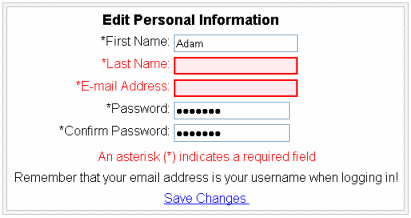
As a developer, you need to create a link to this control in a site location that appears only after log in. For example, you might place the link on a menu or on a master page that appears after a site visitor logs in.
Flow of the MyAccount Server Control
A site visitor typically arrives at this control by clicking a link placed on a main page, master page, or menu. Below is an example image.
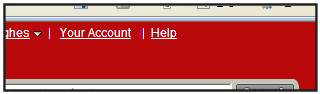
Below is an image depicting the flow of the MyAccount server control.
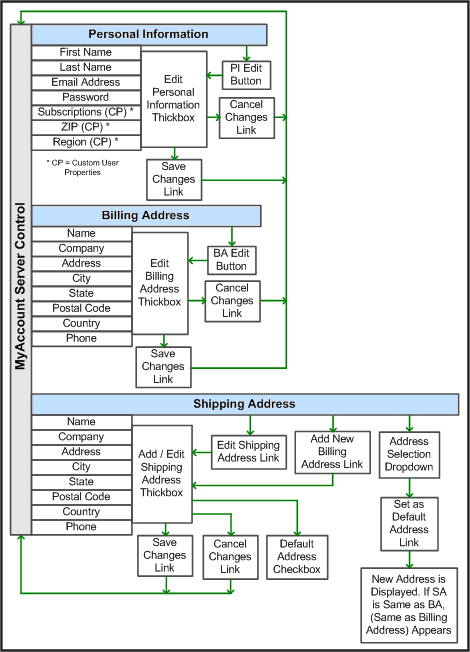
The Personal Information Area
The Personal Information area allows site visitors to view and edit some information contained in their profile. By default, a site visitor can edit their First Name, Last Name, email Address, and Password. By adding a list of Custom User Property IDs to the CustomPropertyID property, you can allow site visitors to view and edit custom properties in their profile. See Also: Custom User Properties
Editing Personal Information
A site visitor can change the information in the Personal Information area by clicking Edit in the lower left corner of this area.
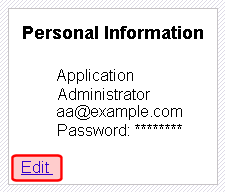
If the site visitor clicks the link, a page allows him to change any information in this area.
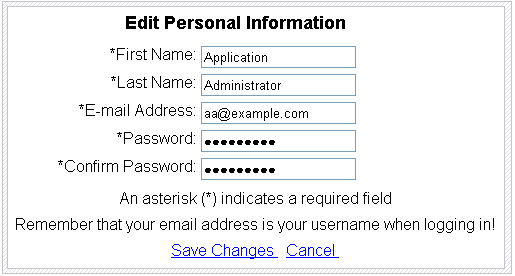
When done, the site visitor clicks Save Changes to save the changes and return to the My Account page.
The Billing Address Area
The Billing Address area allows site visitors to view and edit their billing address information. A site visitor can edit their Name, Company, Address, City, State, Postal Code, Country, and Phone number.
This information is used for billing purposes when the site visitor makes a purchase. Credit card companies typically want part or all of this information to match a customer’s credit card account information when making a purchase.
Editing the Billing Address
To edit a site visitor’s billing address, click Edit in the lower left corner of the Billing Address area.
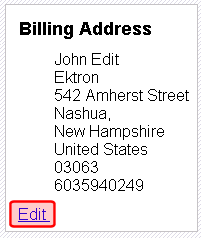
Once a site visitor clicks the link, a page allows him to change any information in this area.
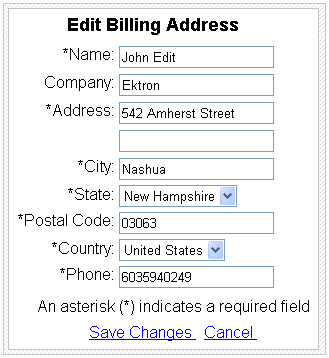
When done, a site visitor clicks Save Changes to save the changes and return to the My Account page.
